Table of Contents
The Problem
When upgrading from NSX 6.4.2, 6.4.3, or 6.4.4 you might receive the error message “Upgrade target version 6.4.10.17626462 is same or less than the current version 6.4.4.”
Alternative Solution
When this happens you can upgrade NSX directly to 6.4.6 or 6.4.8 and then upgrade to 6.4.10. This process is time consuming and requires more offline status of the NSX Manager.
Best Solution
The best solution to fix this is to upload a script to the API and restart the appliance management service. If you haven’t already then you will need to install a Windows based API client, I recommend Advanced REST Client (ARC) from mulesoft as it’s free, it can be found here: https://install.advancedrestclient.com/install
- Launch ARC.
- Change the drop-down to ‘POST’ and in the ‘Request URL’ section enter the information below replacing “NSX-Manager-IP-Address” with either the IP address or FDQN of the NSX Manager you’re wanting to upgrade. Be sure to specify https.
https://NSX-Manager-IP-Address/api/1.0/services/debug/script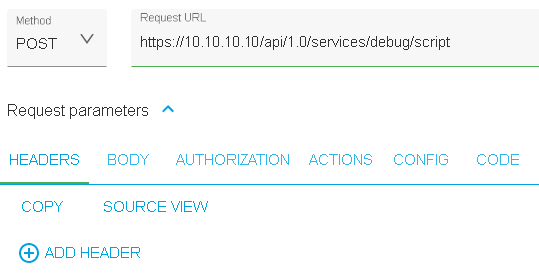
- Click on ‘AUTHORIZATION’ tab and select ‘Basic’ from the drop down.
- You will want to login as admin and provide the admin password.
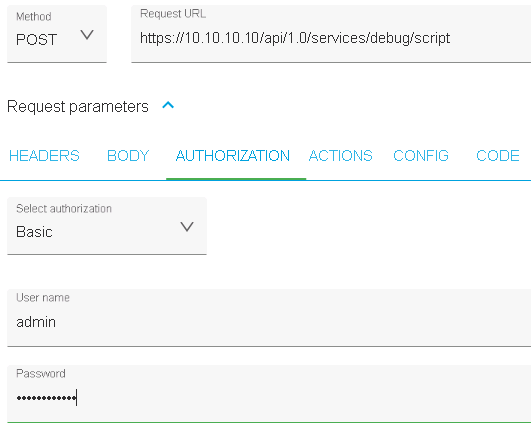
- Click on ‘BODY’ tab and select ‘Single file’ from the editor view drop down.
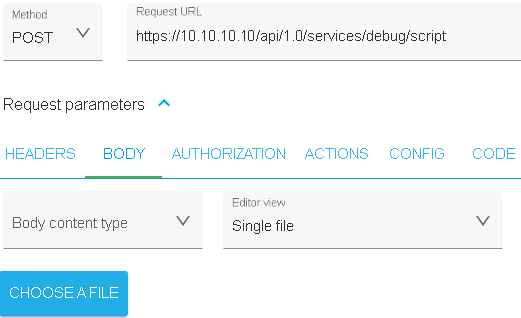
- Click ‘Choose file’ and locate the file in the directory you saved it to.
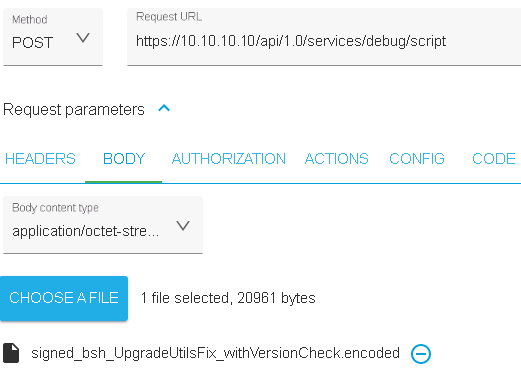
- Click ‘SEND’ button and confirm you get a response of ‘200 OK’ and ‘Patch successfully applied.’
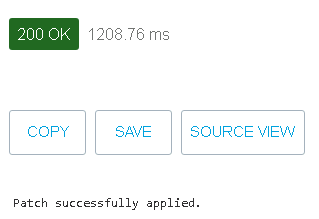
- Now we need to restart the appliance management service. Change the POST URL to the information below replacing “NSX-Manager-IP-Address” with either the IP address or FDQN of the NSX Manager you’re wanting to upgrade. Be sure to specify https.
https://NSX-Manager-IP-Address/api/1.0/appliance-management/components/component/APPMGMT/restart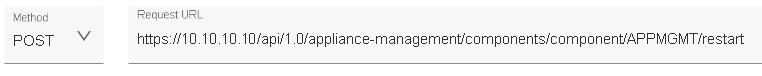
- Click on ‘HEADERS’ tab and click the minus sign on the body to remove it and click ‘SEND’.
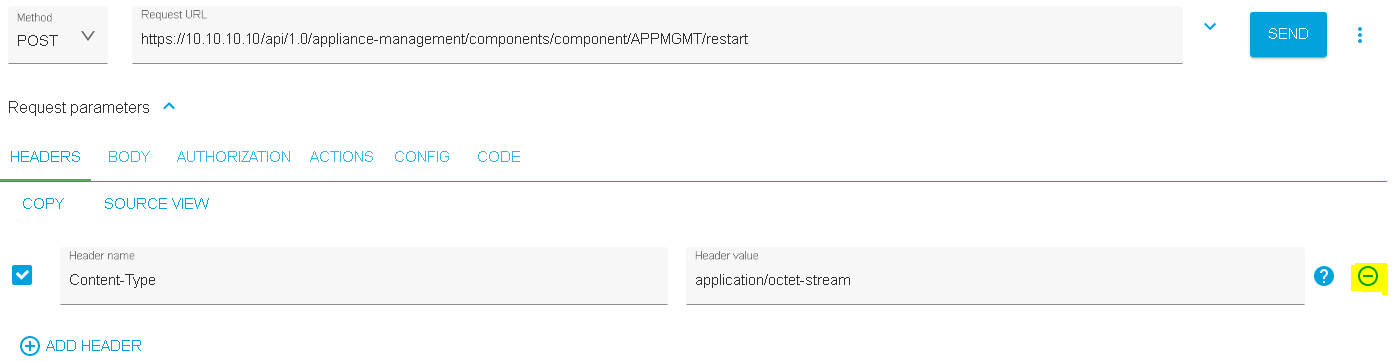
- You should get a response of ‘200 OK’
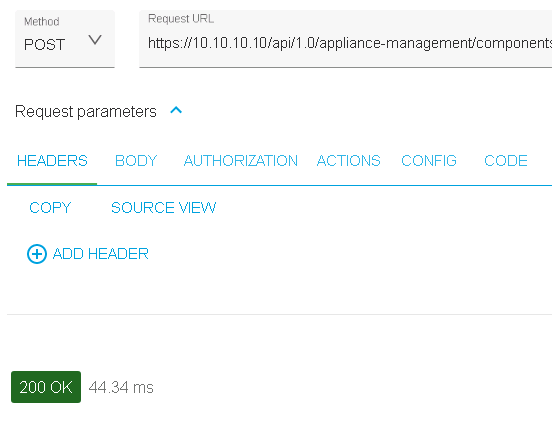
- Log back into the NSX manager VAMI. NOTE: It could take a few minutes for all mgmt services to fully restart after the above command is executed.
- Upload the update package and now you should no longer receive the error message.
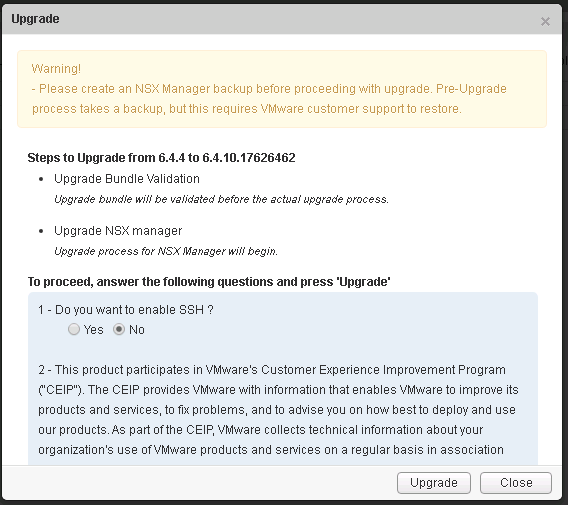
Direct upgrade to NSX-V 6.4.10 fails from NSX-V 6.4.2, 6.4.3, 6.4.4, and 6.4.5 versions (82662)